Code systems for Garmin and Cabins. 2012 February 20
1) Line color on chart.
- Light Red = Warning note, lake to small, power lines.
- Yellow = Cabins which were in the system and are still usable and available on a first come first serve basis.
- Gray = Cabins which were in the system and no longer usable.
2) Use the cabin name exactly as shown without the number. All names are unique and are critical when making a reservation. Note the 3 Swan lakes and 3 Salmon lakes, each have refinement words which are required to tell them apart. The Tongass map uses the numbers I use, others are made up by me. 200s for the Chugach, 300s for state parks, 400s for Kodiak Refuge, 500s for Kenai Refuge, 800s for usable not in system, and 900s for no longer usable.
3) Been there code.
- Y = YES
- N = NO
- F = FLOWN OVER
- W = WALKED IN
4) Note on Lat/Long format. This format is an option in the Garmin GPS and is used because this is the format the Forest service uses in their documentation and descriptions. When my Lat/Long is different than the Forest service use mine, they are more accurate. Mine are where the cabin is or where you see it from plane the on the water. State park lat/longs use different formats be careful. I cross check with Map Source and Google Earth and convert to Forest service standard.
5) Lake length. This is shown in thousands of feet up to 10,000. 10+ means it is over 10,000 feet long. These are measured by Google earth. You get the same measurement with a Garmin if you have the detailed topo map loaded. Many lakes our big enough for a climbing turn or a step turn which would increase you take off roll length. I do not show these because of the variety of plane capabilities.
6) When there is a number in the too clear field it means the altitude increase you need to get out of the lake, these are only shown on small lakes where there might be a problem and are by eyeball estimate only, on all lakes you need to do your own estimate.
7) Access is the method used to get to the cabin. F means by float plane only. F? means most float planes should question the use of this lake. My list includes all cabins on the Tongass National Forest map (Government map numberR10-RG-164 dated May 2005) which are on a lake, some are not float capable, at least in my plane. It is the PIC’s responsibility to determine lake size. T means trail, TH means difficult trail, R means road, and B means boat. I have never had anyone walk into a cabin on a difficult trail, If you want solitude pick a cabin which has access by float plane only or one marked FHT.
8) Fuel, means what is required to heat the cabin. W is for wood which is normally provided, WB means wood bring your own. O is for number one stove oil, can also use any jet fuel. If we are going to a cabin with an oil stove we get jet fuel in a 5 gallon can when we fuel the airplane. In the summer we use less than a gallon a day. P is for propane which is provided.
9) Tie up (Tie up rating is about safety of the plane and not ease of unloading)
- 1= Not good overnight.
- 2= Bad tie up but safe in good weather.
- 3= Good tie up but could be problem in storm.
- 4= Good tie up in most situations.
- 5= Bullet proof storm location. If there is a save place within easy walking distance it is still shown as a 5.
10) Cabin types for rating systems
- 1 = Roof and sides not fully closed no stove
- 2 = Cabin less than a standard Alaska cabin or standard cabin in bad condition.
- 3 = Standard Alaska cabin.
- 4 = Standard cabin with extra features or bigger
- 5 =Deluxe or large cabin with several features.
11) Fishing
- 1 = Government says no, we say no.
- 2 = Government says yes, we say no.
- 3 = Good according to government.
- 4 = We or others caught some fish.
- 5 = We or others caught lots or big fish.
12) Setting
- 1 = No view, clear cut forest
- 2 = Less than Average
- 3 = Average for Alaska
- 4 = Better than average.
- 5 = To die for
13) Activities
- 1 = None
- 2 =
- 3 = one good activity.
- 4 =
- 5 = two or more good activities.
14) Overall rating. This is my opinion only. I have rated some basic cabins with high rating because we like the feel of the place. Baranof Lake Cabin is an example of this. We stay in this cabin every year.
15) Size refers to the size in feet of the cabin. If they have a deck more than a few feet it is listed with a D, if it is covered it is listed as a CD.
16) Garmin way points in handheld devices.
- CL = Cabin on lake. CR = Cabin on river. CS = Cabin on salt water. CT = Cabin on trail or road.
- Cabins (rent-able through Recreation.gov or others) shown as red flag in Garmin. Usable free cabins, shown as red flag in Garmin.
- Unusable free cabins shown as blue pins in Garmin.
- RR remote runway
- EWP Entry Waypoint, used as entry point to valley. These may be part of a route if it starts up a valley. Shown as green pin in Garmin products.
- RWP Route Waypoint when you need extra point(s) to form a route. Waypoints start with an R and are shown as red flags, red pins, and blue flags.
- SB Seaplane Base with fuel, shown as anchor in Garmin.
- SD Seaplane Dock, shown as anchor in Garmin.
- SH Seaplane dock with place to stay, shown as anchor in Garmin.
- SL Seaplane Lake, shown as blue pin in Garmin
- With codes SD, SB and SH you can have the following letters added.
- H = hotel
- R = restaurant
- S = Store
- Major cities which have all services (Like Juneau) are listed as SB.
- Other codes used:
-
-
- R is used as leading character on a route, such as through Knight inlet (R Kni 1). These are used for routes in low visibility through mountain passes or other terrain.
- VP = Viewpoint, shown as blue pin in Garmin.
- RCO Remote communication outlet, shown as blue pin in Garmin.
- HS house, shown as blue pin in Garmin.
- HL Hotel , B&B, motel or commercial cabin on lake. Shown as anchor.
- DG is used to point danger. Shown as blue pin.
- VP View Point area of interest. Shown as blue pin.
-
-